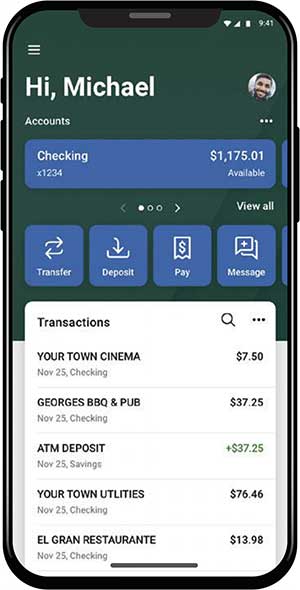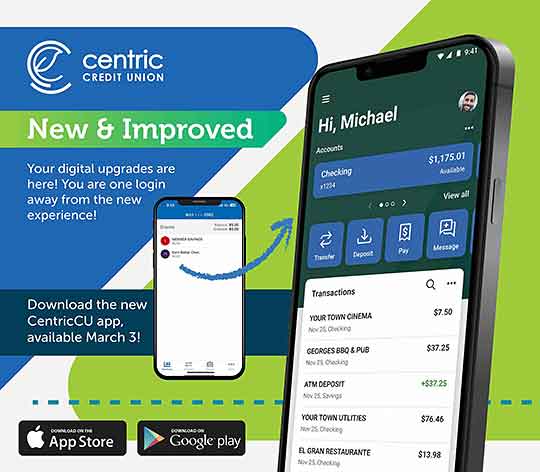Message from the CEO
The wait is over! We’re excited to announce that a brand-new online banking experience is here for our members. With enhanced features, improved navigation, and robust security, this upgrade is designed to make managing your finances easier, faster, and more intuitive than ever before. We have brough you a smarter, more Centric way to Live Better.
How to Download and Enroll in Our New Mobile App!
The CentricCU Mobile App provides a Center in the palm of your hand. Your own personal banker! The app allows you to make transfers to your Centric account, pay bills, schedule text alerts, keep up to date on transactions on your accounts that affect your balance, and even keep track of when bills are due! The possibilities are endless.
Statements and Documents will be available in the new mobile app this week. Please call or text us at 318-340-9656 if you need urgent assistance with a statement.
Become a Member >
Print | Share | Questions
Personal Accounts Information
App Tour
Frequently Asked Questions
What do I need to know before I enroll?
Ensure you know your member number as this will be incredibly helpful when you create new login credentials. You may contact us at (318) 340-9656 for assistance.
Will I need to re-enroll in any existing digital services?
Yes, you will need to download the new mobile app, CentricCU, and re-enroll in online banking and Zelle™ beginning on Tuesday, March 4, 2025. You will need to create new login credentials and follow steps to enroll.
What is new for members?
• New and improved digital experience
• Many new financial management tools
• Seamless communication with your credit union
• Credit monitoring
• Budgeting tools and many other additional functions
What will remain the same?
• Member number
• Checks
• Debit cards and PINs
• Account nicknames
• Credit cards
• Loan information
• iPay Profiles
What do I need to do after the technology upgrade?
You will need to download the new mobile app on Tuesday, March 4, 2025 (simply search for “MyCentric” in the App Store or Google Play), choose CentricCU and re-enroll in online banking and Zelle™. You will need to create new login credentials and follow steps to enroll. If you have bookmarked the prior Centric Online Banking URL in your web browser, you will need to access the new online banking system at MyCentric.org and bookmark the new URL.
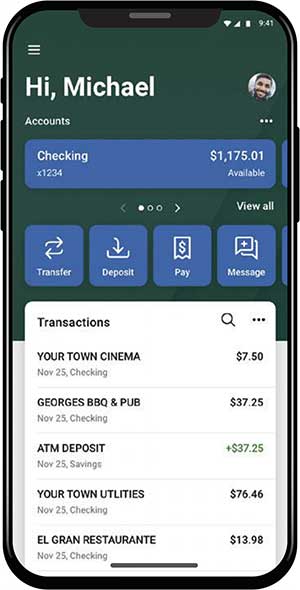
Business Accounts Information
App Tour
Frequently Asked Questions
What do I need to know before I enroll?
Ensure you know your member number as this will be incredibly helpful when you create new login credentials. You may contact us at (318) 340-9656 for assistance.
Will I need to re-enroll in any existing digital services?
Yes, you will need to download the new mobile app, CentricCU, and re-enroll in online banking and Zelle™ beginning on Tuesday, March 4, 2025. You will need to create new login credentials and follow steps to enroll.
What is new for members?
• New and improved digital experience
• Many new financial management tools
• Seamless communication with your credit union
• Credit monitoring
• Budgeting tools and many other additional functions
With our new Autobooks option integrated into the new platform, you can process payments and manage finances if you don’t currently use third-party platforms like Stripe or QuickBooks. Plus, we have added QuickBooks integration to make downloading and uploading your transactions easier than ever!
What will remain the same?
• Member number
• Checks
• Debit cards and PINs
• Account nicknames
• Credit cards
• Loan information
• iPay Profiles
What do I need to do after the technology upgrade?
You will need to download the new mobile app on Tuesday, March 4, 2025 (simply search for “MyCentric” in the App Store or Google Play), choose CentricCU and re-enroll in online banking and Zelle™. You will need to create new login credentials and follow steps to enroll. If you have bookmarked the prior Centric Online Banking URL in your web browser, you will need to access the new online banking system at MyCentric.org and bookmark the new URL.
Who will benefit from the new technology upgrades?
Small Business Owners
• Moving away from their retail accounts for the first time
• Typically log in once or twice a week
• Need basic access without extensive management features
Medium-Sized Businesses
• Require advanced features like user management for staff
• Need ACH transfer capabilities for smoother transactions
• Benefit from more scalable, customizeable options in the platform
This platform is scalable and adaptable to various business profiles, providing tailored features for different business sizes.
Introducing Treasury Management
Explore the perfect suite of cash management tools with Treasury Management at Centric. Business members can experience things like:
• ACH Payments
• Positive Pay
• Setup and deploy wire requests
Discuss everyday questions through secure conversations accessible through member authentication.