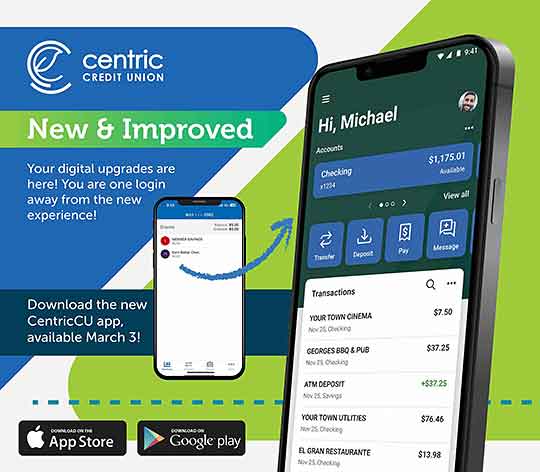SECURITY STATEMENT
Centric Credit Union is committed to ensuring the confidentiality of your online transactions. Our banking products incorporate designed-in security features for safeguarding your accounts and the information you transmit to us during a session.
PRIVACY
Centric Federal Credit Union uses “cookies” to track anonymous information regarding your activities on this site. This includes information about your visit including your device type, traffic source, and geographic area, as well as pages visited and links clicked. Some behavioral data may be provided by “cookies” that show your gender and age range. This data is used to better understand how visitors access this site and provide a better overall user experience.
Centric Federal Credit Union uses “cookies” to benefit our marketing campaigns. This includes tracking when campaigns result in a conversion, such as a user showing interest in a specific product. These “cookies” can also be used to present you with advertisements based on your actions on this site.
SECURITY FEATURES
Data Encryption
For your protection, we use 128-bit Secure Socket Layer (SSL) strong encryption during your online sessions. Encryption is a sophisticated way of scrambling all information transmitted online before it leaves your computer, so that all information, including passwords and online bill payments, are completely unreadable by unauthorized third parties. No transactional information will be transmitted without first being encrypted.
We require that your web browser support 128-bit encryption because it is more effective than 40-bit encryption. While 40-bit encryption might be fine for low-risk transactions, it is not adequate for protecting financial transactions.
When you supply data via the Internet, it is encrypted before it travels. We decode and process the data at our end. When we provide data to you, it is encrypted at our end and sent to you. When you receive it, your browser decodes the information and displays it to you.
You can ensure that your online information is encrypted in Netscape if the small key or lock at the bottom left-hand corner of your screen is unbroken. For Microsoft browsers, a lock appears on the bottom right of your screen during an encrypted session.
Double Authentication
To further safeguard your account information against unauthorized access, the software employs a double authentication scheme. It prevents an unauthorized user from accidentally or deliberately determining your session ID while you are online and executing transactions against your account.
Approved Browsers
For a secure system running Windows XP(SP3)/Vista/7 or Macintosh OS 10.x operating systems, we recommend using the most current versions of the following browsers: Internet Explorer, Firefox, Safari, or Chrome. Older versions of these operating systems or browsers may continue to work but may not be completely secure or fully supported.
YOUR RESPONSIBILITIES
Each of the foregoing security features is designed to protect the confidentiality of your online transactions and account information. You are also responsible for adhering to the following security practices.
- NEVER reveal your login ID or password to anyone.
- NEVER leave your computer unattended during a session.
- When you are finished with a session, be sure to LOG OUT (click Log Out) before visiting other web sites.
- If you cannot close the browser after your banking session, be sure to delete the temporary files stored by the browser on your local hard drive. Consult your browser Help on how to do this.
- Report known instances of unauthorized account immediately.
- NEVER use email to transmit any personal, business, financial, or account information. Messages sent in this manner are not encrypted.
- Use the encryption features of your browser. You may be required to upgrade your browser to 128-bit encryption.
If you have any questions regarding the security of your online transactions, please contact us.
Become a Member >
Print | Share | Questions